Some time ago I noticed that my iPhone and iPad stopped appearing in iTunes. I didn’t think much of it since my devices still seemed to successfully sync and, since I had converted them to “WiFi Syncing”, I figured it was just a quirk of the wireless sync.
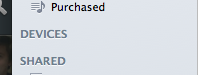
Today I happened to have iTunes open when I plugged in my iPhone for charging and I noticed that the iPhone quickly appeared in the “Devices” list before mysteriously vanishing again. To the internet!
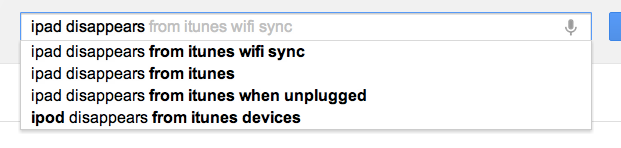
A quick Google search showed quite a few people feeling my pain – the devices sync but don’t appear in iTunes and only reinstalling iTunes would fix it. I dug into my Mac’s system logging and saw various red herrings about being unable to sync via USB but nothing panned out. I tried turning it off and on again but nothing worked.
Defeated I gave up and went back to iTunes to resume IDD (Inception Driven Development) when my mouse cursor errantly floated over the “Devices” column. Actually, not the column itself, but the word “Devices”. And all was clear.
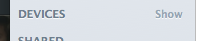
Clicking “Show” revealed my iOS devices.
Wow.
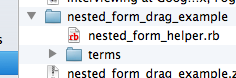
What terrible UX! The iOS devices live in an invisible panel with no visible affordances to indicate that this panel exists. Is this really necessary? Are there iOS fanatics out there with dozens of attached devices that need the extra screen space granted by hiding the list? Even if so why not put those little arrows like you see everywhere else in iOS (and Windows and websites)?