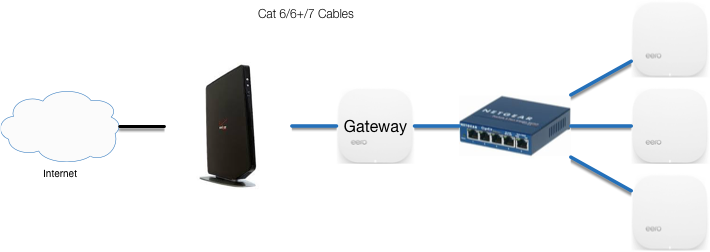After upgrading to Gigabit FiOS, I recently setup a series of eero devices in my house, replacing a couple of non-meshed Netgear routers. It wasn’t incredibly obvious how to setup a wired backhaul and so I thought y’all could use some quick pointers, as I got it wrong a few times.
- Setup your eero gateway as a wired connection to your internet gateway (FiOS or Comcast router, etc).
- Power up the additional eero, and add it to your network with the app
- Continue as necessary until they’re all added
- Setup a gigabit switch (with requisite CAT6+ cables), and plug it into the gateway eero (not your internet router!)
- Relocate eero devices, plug the rest of the eero into the gig switch, power them up
Voila!
A simple network diagram looks like this: